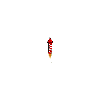[vc_row][vc_column][vc_wp_text]
Graphics Designing Course in Lahore & Burewala
Note: Another discounted package is also available Adobe Photoshop + Corel Draw = 14,000/-
There are a number of tools and softwares used in professional Graphics Designing. Our graphics designing course is specially designed to focus on both the Pakistani printing press and international market with a special focus on United Arab Emirates and Kingdom of Saudi Arabia. We will teach you not only the graphic tools but the printing standards and techniques used in the printing industry. Besides this, our professional graphics designing course will also cover the graphics used for Mobile Applications and Website Designs. This graphics designing course includes the following contents:
- Adobe Illustrator
- Adobe Photoshop
- Corel Draw
- Urdu Inpage
This course will cover :
- Photo Editing
- Photo extraction from background
- Colors fixing and improvement
- Image Mixing
- Image enhancements
- Special effects with photos
- PDF Presentations
- Batch operation with Actions
- Logo Designing
- Brochure Designing
- Visiting Cards and Letterheads
- Panaflex banner advertisments
- Facebook Coverpages
- Graphics for Websites and Apps
- Urdu font ads
- and a lot more…
Note: Adobe Illustrator is a saperate course
Module 1 – Adobe Photoshop Professional
Overview of the Photoshop
- Bitmaps and vectors
- Image modes
- Image size and resolution
- Image color concepts
Basic Tools and Colors
- Overview of the Toolset
- Brushes and brush types
- Advance effects with brushes
- Color using eye dropper
- Numerical color
- Pantone color
- The background image
- Erasing and canvas color
Selection
- Essential shortcuts
- The marquee tools
- Adding and subtracting selections
- Automatic selection using the wand tool
- Auto selection using the quick selection brush
- Manual cut-out techniques
- Transforming a selection
- Understanding selection edges
- Refining selection edges
- Saving / reloading a selection
Layers
- Layer blending modes
- Layer opacity
- Transforming layers
- Working with multiple layers
Layer Masks
- Introduction to layer masks
- Creating a layer mask from a selection
- Modifying a layer mask using the paintbrush tool
- The gradient tool and masks
Image adjustments
- Using adjustment layers
- Levels explained
- Color balance and color considerations
- Hue and saturation
- Changing certain color in image
Projects
- Fixing raw photo
- Creating Visiting Card
- Creating Wallpapers
- Creating Logos
- Different Icons and symbols
Module 2 – Coral Draw Professional
Features of Corel Draw
- Corel Draw Interface
- Tools Box
- Common Tasks
Drawing and Coloring
- Selecting Objects
- Creating Basic Shapes
- Reshaping Objects
- Organizing objects
- Applying color fills and Outlines
Mastering with Text
- Text Tool
- Artistic and paragraph text
- Formatting Text
- Embedding Objects into text
- Wrapping Text around Objects
- Linking Text to Objects
Applying Effects
- Power of Blends
- Distortion
- Contour Effects
- Envelops
- Lens effects
- Transparency
- Creating Depth Effects
- Power Clips
Working with Bitmaps
- Working with Bitmaps
- Editing Bitmaps
- Applying effects on Bitmaps
- Creating vector art from bitmaps
Printing Techniques
- For printer
- Setting for printing press
- Setting for photo studio
Module 3 – Adobe Illustrator
- Drawing Basics
- Getting to Know the Work Area
- Coloring concepts and techniques
- Selection and Alignment
- Creating and Editing Basic Shapes
- Transforming Objects
- Drawing with the Pen and Pencil Tools
- Colors and Painting
- Drawing and Illustrations
- Working with Text / Type
- Working with Layers
- Blending Colors and Shapes
- Using buil-in libraries
- Working with symbols
- Creating Charts / graphs
- Grids and Guides
- Page Setup
Advance Drawign Concepts
- Working with Perspective Drawing
- Advance drawing with the help of custom brushes
- Advance coloring techniques
- Mixing shapes and creating complex shapes
- Creating Illustration from bitmaps
Styles and Effects
- Introduction to appearance panel
- Working with multiple fills and strokes
- Creating advance effects
- Applying Appearance Attributes and Graphic Styles
- 3D Logos and 3D Objects
- Saving and reusing styles
Working with images / bitmaps
- Working with bitmaps
- Creating vectors from bitmaps
- Creating bitmap effects for vectors
- Working with Linked images
Exporting Graphics
- For printer
- Setting for printing press
- Setting for photo studio
- Creating shapes for Software, Websites and Mobile Apps
Module 4 – Urdu Inpage
- Composing and Designing Urdu Graphics
- Urdu font Logo designing
- Urdu font Banner and Ads designing
Excercises
- Creating a 2D Logo
- Drawing Perpective scenary
- Drawing Cartoon face
- Drawing a Tree
- Drawing Woofers
- Drawing a Keyboard
- Drawing a Laptop
- Creating a 3D Logo
- Creating some other 3D objects with advance effects of lighting and shadows
- Drawing different brochures / leaflets / flyers
- Drawing different visiting cards
- Drawing some buttons
- Creating some cool effects for websites and mobile apps
- Creating a wallpaper
- Creating Advertisments with Urdu text
- Creating other stationary items
- Creating panaflex advertisment
- Creating Facebooks ads and cover
- Creating a multipage document e.g. Book
[/vc_wp_text][/vc_column][/vc_row][vc_row][vc_column][vc_wp_text][/vc_wp_text][/vc_column][/vc_row]